Pin-Up.Bet Sign-Up
It is not difficult to make money thanks to bets today. To do this, just choose a reliable bookmaker and fill out an online form, indicating information about yourself. At Pin-Up.Bet Canada Sign-Up takes only a few minutes and gives you access to bets and deposits.
How to register at Pin-Up.Bet?
Required documents
To open an account, players will need:
- go to the official Pin-Up.Bet website;
- click on the registration button in the upper right corner;
- fill out a questionnaire.
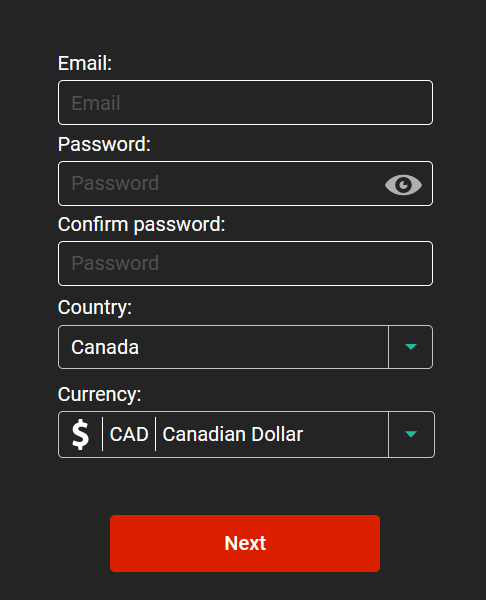
During the registration process, you need to specify your email, and password and pick a country. For this, documents are not required. When Pin-Up.Bet sign-up is completed, and the player will be required to verify their account. At this stage, you need to send online scans of your passport or driver’s license, thereby confirming your identity.
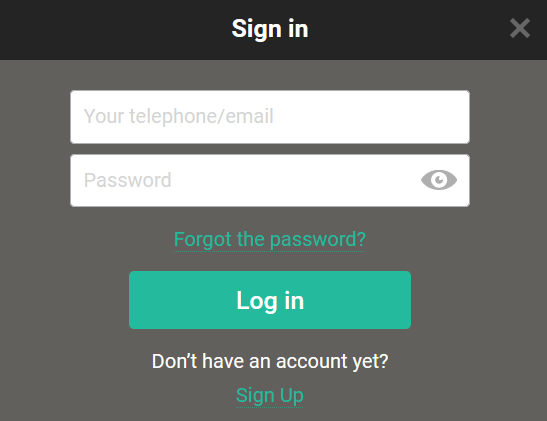
Registration process
At Pin-Up.Bet registration is as simple as possible. In the questionnaire, you need to specify only the data necessary for the subsequent entry into your account. Registering at Pin-Up sportsbook allows you to bet on sports, as well as play slots and card games. During this procedure, you will need to specify the currency in which the calculation will take place and bonuses will be accrued. Registration allows you to select Canadian or US dollars as the currency, but it will not be possible to change the decision.
If you’re using PinUp.Bet Login, allows you to familiarize yourself with the sections of your account. To do this, you need to provide a password and an email address. Sign-Up opens access to personal information in the player’s account, where you then need to specify the address of residence, mobile number, and other information. The Sign-Up procedure is only completed once.
Account Verification
To protect players, the administration offers to perform the verification procedure. To verify your identity in Pin Up Bet, you need:
- enter your personal account;
- send scans of documents;
- wait for the procedure to complete.
The data from the documents will be compared with the information provided during registration, so you should fill out the form carefully.
